Hello everyone! In this article, I’m going to introduce you to Laika Proxy Extension which we’ve just released.
To give you folks a little more context is that, We’ve just added CosmWasm support which you can explore at https://interchain.getlaika.app or look at the tweet below!
But Laika's interchain version has limitations in that it could not directly communicate with the chain running locally. Since the browser not allowed the web app to directly communicate with the local process.
And that’s why we built Laika Proxy Extension to make it possible to interact with local chains using Laika!
You can take a quick glance at Laika's official repository here

Let’s see how to use it!
1. Clone Laika Proxy Extension from GitHubgit clone https://github.com/laika-lab/laika-extension
2. Install dependenciescd laika-extensionnpm install
# or
yarn install
3. Build the extensionnpm run build
# or
yarn build
4. Install the extension by entering chrome://extensions/ it into your browser, You’ll be seeing something similar to this (Don’t forget to turn on Developer Mode)
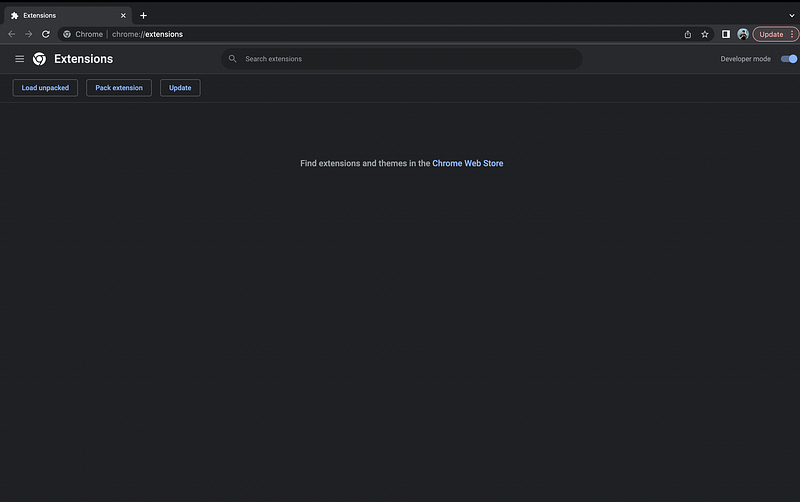
5. Click on Load unpacked and pick dist from the folder that we built on step (3)
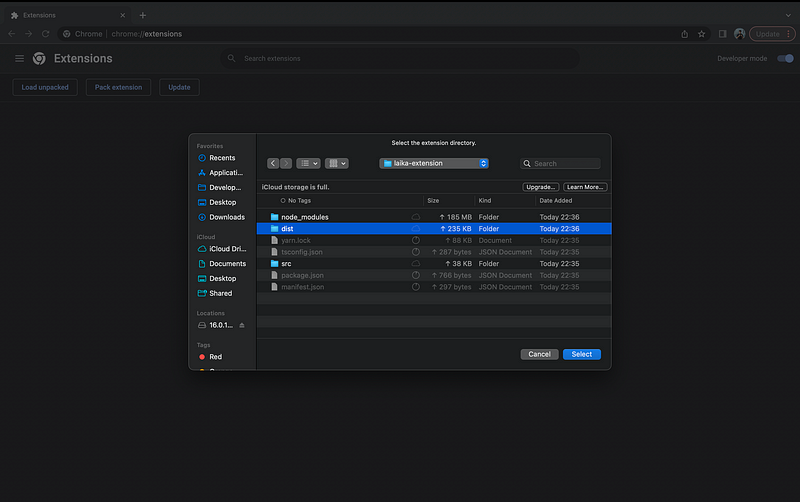
6. Wallah! We just installed Laika Proxy Extension!
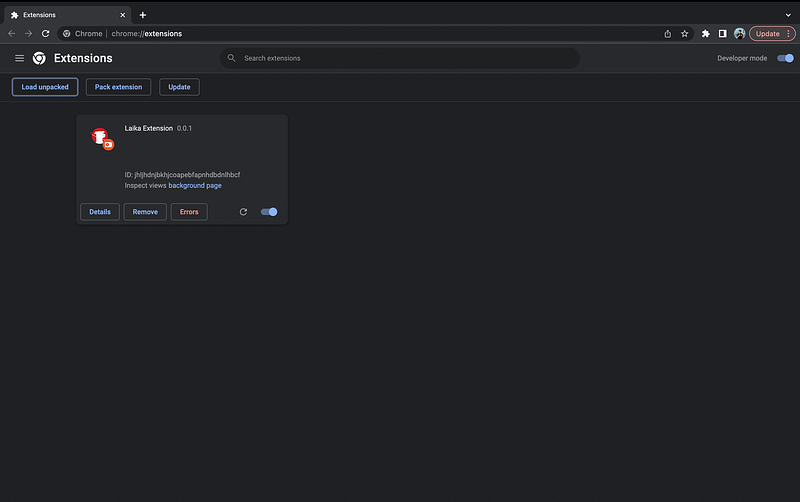
Now you can use Laika with chain running using LocalOsmosis just as you use with other chains that we’ve supported
That’s all for this article. Hope you guys like it! See you again next time! 😃
Connect with us
Twitter: https://twitter.com/getlaikaapp
Facebook: https://www.facebook.com/getlaikaapp/
Discord: https://discord.gg/4DzwHuxhcf