Welcome to Laika Quickstart Guide! In case you don’t know what Laika is, you can spend your spare time for a minute or two glancing through this document, to get to know us a little bit better.
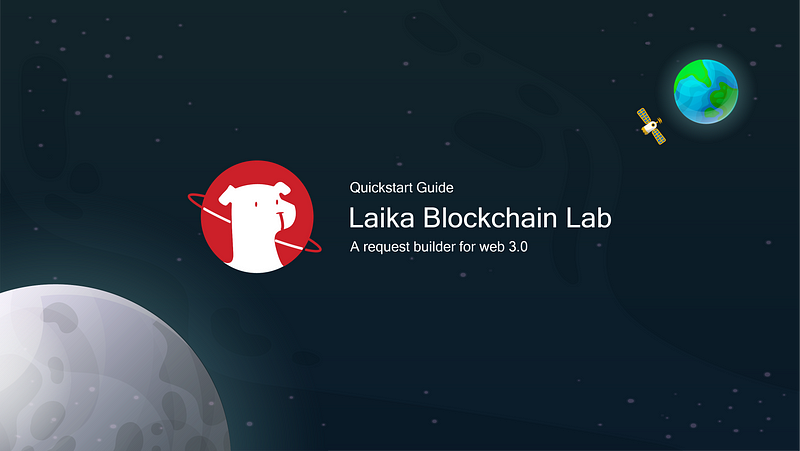
For those who want a quick understanding of Laika, many users refer to us informally as “Postman for Web 3.0” (If that is something you would agree with, leave us comments or share our product with your friends!) For us, that’s truly a compliment, we would like to call ourselves “the Request Builder for Web 3.0”, period.
For now, Laika is supporting any EVM compatible chain. You can use Laika to make a request to smart contracts on any chain EVM compatible you like.
Before We begin, here’s what you’ll need.
- Web 3.0 Wallet (You can use any Injected Web 3.0 wallet of your choice)
- Some native tokens in case you want to request to Mainnet or Testnet.
- That’s it!
Now, Let’s head to getlaika.app
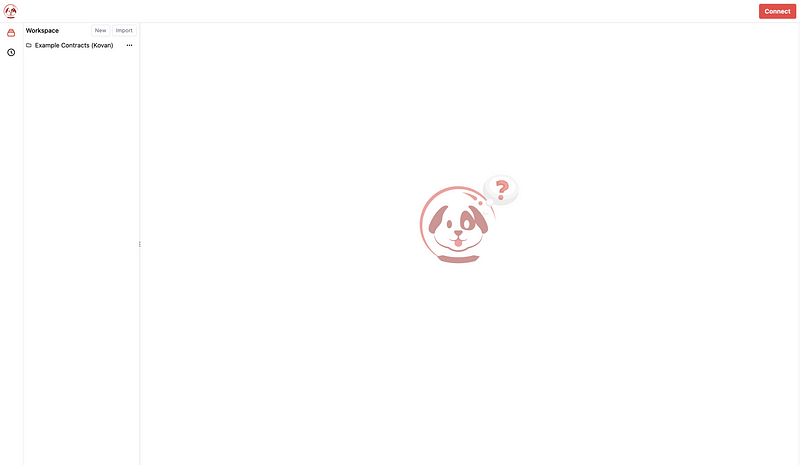
To start you will need to connect Laika to your wallet by clicking on the red button at the top right.
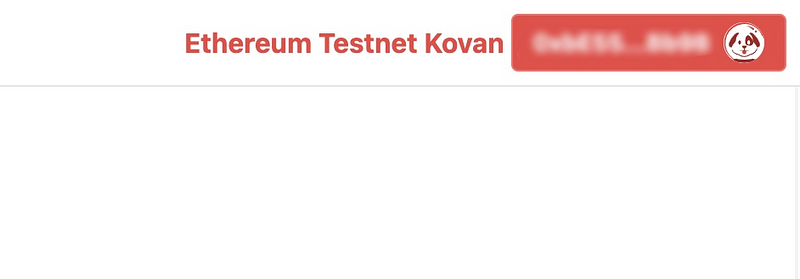
After you connect the wallet the top right part will display your connected wallet and your current chain. In this tutorial, we recommend you pick Ethereum Testnet Kovan.
Now look at the left side you’ll see the Workspace pane, this is where you pick what you want to request.
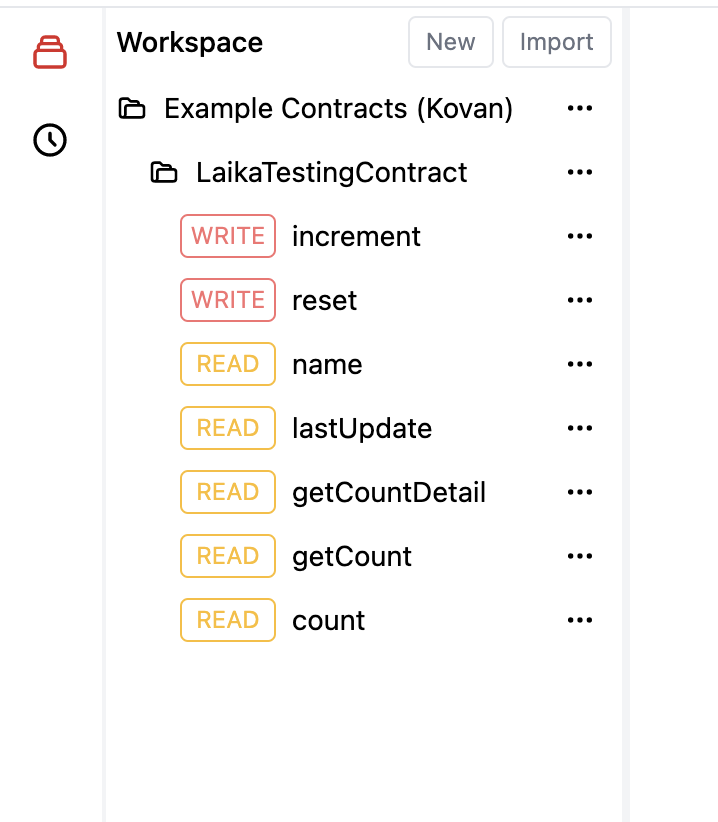
We provide an example counter contract on Kovan so you can test it out quickly
Let’s pick getCount for example.
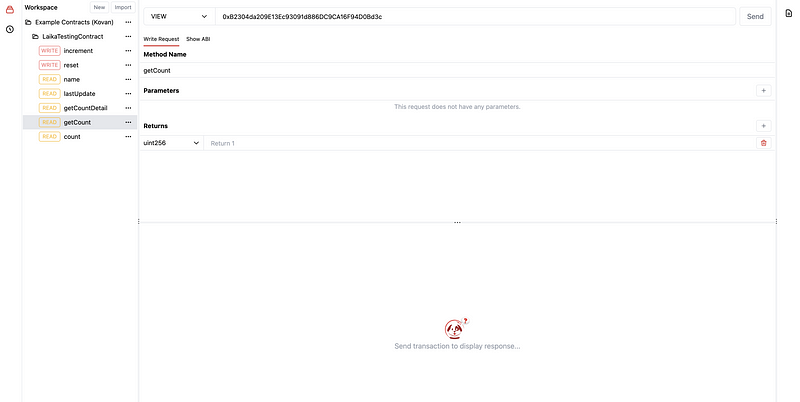
Laika will show you the request pane with the request detail. You can send a request by simply clicking on the send button on the top-right.
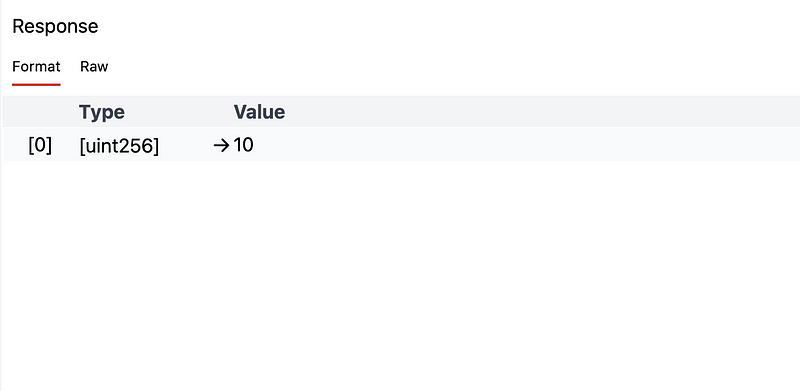
And that is it! We, at Laika Blockchain Lab, are doing our best to make Laika easy to use and boost up your blockchain projects.
You can leave comments or recommendations to us about what should we improve via our Twitter.
Join our community here to connect, get in touch, and let Laika be your best companion for your blockchain projects! To the galaxy and beyond!
Thank you so much! Have a good day! #BUIDL #getlaikaapp
Connect with us
Facebook: https://www.facebook.com/getlaikaapp/
Twitter: https://twitter.com/getlaikaapp